EMR Information
Atlas Lab Works
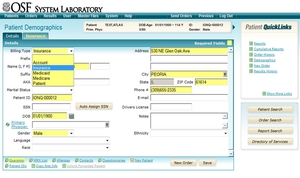 OSF HealthCare Laboratory Sunquest/Atlas provides clients with electronic medical record (EMR) interfacing or web-based access to place orders, retrieve results and view patient data in a physician office or hospital lab.
OSF HealthCare Laboratory Sunquest/Atlas provides clients with electronic medical record (EMR) interfacing or web-based access to place orders, retrieve results and view patient data in a physician office or hospital lab.
Safety and accuracy are ensured with the generation of automatic requisitions and instrument ready bar-coded labels at the point of specimen collection.
Critical or abnormal results are flagged and notification performed.
Atlas Interface
Atlas LabWorks is very easy to use and deploy and with the added benefit of the PCR (Patient Centric Repository), patient demographics and insurance information can be easily imported from the established database. By simply searching the repository of data for the patient, ambiguities of records are minimized and any conflicting data can be validated before the order is processed. This process enables cleaner orders and efficient, timely reimbursements.
Atlas LabWorks also has the ability to interface with a number of EMRs, both one-way and bi-directional. Following is a list of EMRs Atlas LabWorks interfaces with. If you do not see your EMR vendor on the list, please contact us for more information.
Atlas Interfaced EMR List 2015 (PDF)
Utilizing LabWorks through OSF System Laboratory ensures:
- Complete clinical information and patient demographics
- Improved turnaround times and clean order capture with custom ask-at-order entry questions
- Reduced data entry errors and increased efficiency, utilizing PCR functionality
- Accurate, convenient auto-printing of requisitions, ABNs and specimen labels
- Reliable results reporting
For more information as to how OSF Atlas LabWorks can benefit your lab or office, please contact Raymond Rosenberry at (309) 624-9065.
Downtime Requisition
If your office is utilizing the Sunaquest/Atlas web portal system to order testing from OSF HealthCare Laboratory and for some reason you are unable to place orders on the system and will be sending us downtime requisitions instead, we ask that you would let us know in advance by calling 1-800-533-6730 or (309) 655-2336 so we can handle the transition as smoothly as possible.
When we receive your downtime orders, we will enter them into our Atlas system here and continue processing the tests ordered.
Atlas Downtime Clinical Req (PDF) Atlas Downtime Cyto/Path Req (PDF)Patient-Centric Repository
The Patient-Centric Repository (PCR) function in Atlas allows the user to import demographics of a patient into their EMR database, saving data entry time and virtually eliminating ambiguities of records. Simply search the database using first and last name, and Date of Birth.
When a patient match is located, conflicting data can be validated and they can be easily imported, along with their demographics and MRN. This simple step saves time and reduces data entry errors, while virtually eliminating the creation of a duplicate patient with a new MRN. Once the patient is imported, ordering proceeds and labels for specimens are printed with accurate patient information.
Patient Service Center
The PSC (Patient Service Center) function in Atlas enables efficient workflow and clean order management at PSCs or where ever specimen collections are performed. It can be utilized when specimen collection is not performed in the office, or to enhance the process when versatility and alternative methods of collection are needed.
Orders are placed in Sunquest/Atlas at the provider’s office and the patient is instructed to make an appointment at one of the PSC sites (Outpatient labs). Once there, the order can be viewed (standing or future), and labs can be drawn and submitted to the OSF HealthCare Laboratory. Multiple orders on the same patient can be merged and new orders created when needed.
After the labs are resulted, the results become available to the office via the normal delivery method. This process frees up staff at the providing office, improves workflow, streamlines patient ordering and processing with a higher percentage of clean orders, and allows the patient to schedule their appointment at a convenient time and location, ultimately improving the patient experience.